Description
WooCommerce GoCardless
Simple online payments based on Direct Debit
GoCardless (available in the UK) is a simple direct debit based payment gateway that features:
Simple, transparent pricing – just 1% per transaction up to a maximum of £2.00.
Collect payments without a merchant account, payment gateway or anything else.
No application process, no set up fee. Start collecting payments instantly.
Support for WooCommerce subscriptions
When using the GoCardless gateway, UK Buyers will get the option to pay with their bank account:
Using this option the customer will be taken to the securely hosted GoCardless payment page to enter their bank account details:
Installing GoCardless
Purchase and download the plugin zip file from WooThemes
Login to your WordPress Admin. Click on Plugins | Add New from the left hand menu
Click on the “Upload” option, then click “Browse” to select the zip file from your computer. Once selected, press “OK” and press the “Install Now” button.
Activate the plugin.
Obtain Credentials from GoCardless
Create a GoCardless account and go to the ‘developer’ tab to obtain your credentials.
Configure the gateway
To configure the plugin, go to WooCommerce > Settings from the left hand menu, then the top tab “Payment Gateways”. You should see “GoCardless” as an option at the top of the screen. Click this to see the settings:
Enable/Disable – Enable or disable the payment method.
Title – Lets you set the title of the gateway shown on the checkout.
Description – Lets you change the description shown on the checkout page when a user selects the gateway.
App identifier– Obtained via your GoCardless account
App Secret – Obtained via your GoCardless account
Merchant access token – Obtained via your GoCardless account
Merchant id – Obtained via your GoCardless account
Test Mode – Enable if you are testing with a GoCardless sandbox account
Testing with the Sandbox
By default your GoCardless account will be a sandbox account. Log out of GoCardless and test a transaction using the following bank details:


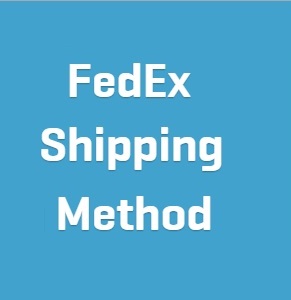



Reviews
There are no reviews yet.