Description
Table Rate Shipping for WooCommerce
The WooCommerce Table Rate Shipping plugin has the ability to add multiple rates for a given customer based on a variety of conditions set by admin. These can include shipping destination, cart subtotal, item shipping class, price, weight, and so much more.
This plugin works alongside your WooCommerce store by adding a new shipping method directly to your WooCommerce settings. The familiar layout and easy to use options will make it simple to setup and use in your store. (Requires PHP4+)
Key Features
Multiple Zones
A separate pages allows for the configuration for zones. Each one can be set to everywhere, one or more countries/states, or a single country/state with a variety of postal codes.
Customer Options
Return one or multiple shipping costs for a customer to choose from in this one plugin. Offering Standard AND Express shipping? Both can be setup with the same rules but different costs.
Three Conditions
Set your rates based on rules in a per order, per item, or per shipping class method.
Tax Inclusion
You have the option to base shipping costs on the price of items with or without tax included.
Volumetric Shipping
With this enabled, the plugin will base its calculations on the volumetric weight or the actual weight listed, whichever is higher.
Handling Fees
Additional fees can be created on a per zone basis and include either a fixed price, a percentage of the customer’s subtotal, or a combination of both.
Rules Based on…
Each rule has its own row in the table that can be based on price, weight, quantity, and overall dimensions. Only one can be selected for each rule, but they can change from row to row so that one zone may be based on price while another on weight.
Simple Bundling
Change the cost once for customers who purchase multiple items. When bundling is enabled, the cost is applied for each item up to a certain number. When that number is reached, the second cost will be given to each item past that.
Different Cost Choices
While flat rate costs are most common, a possible rate can also be determined as a percentage of the price being compared or multiplied (cost applied for each quantity purchased)
Control the Display
Set the order that shipping options appear when more than one is given to the customer. You can also select which one will be selected by default on the cart/checkout pages.



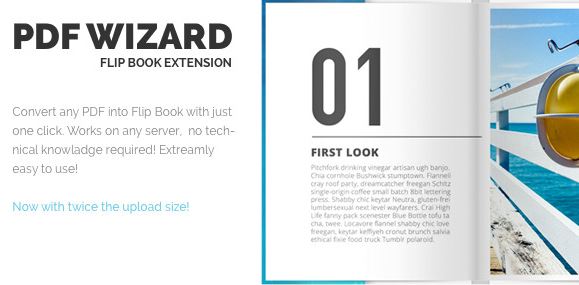



 Gravity Forms AWeber Add-On
Gravity Forms AWeber Add-On
Reviews
There are no reviews yet.